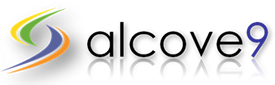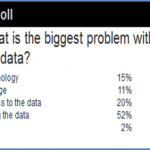How much time (money) do you spend looking for files you’ve already created?
This whole question of wasted time in the organization has been one that has fascinated me for years. Coming from a Lean/Six-Sigma Manufacturing environment, “The 8 Wastes” was always something at the forefront of my thought process. However, most managers think about people wasting their time as being things like breaks being too long, or overstaying the lunch hour or chatting in the hallway. And, while I agree that these things can become excessive, there is a more insidious and far greater time wasting culprit hovering in the background; often one that is even touted as being productive. It is the time that is spent just looking for information that already exists or recreating it because you can’t find it again. It is estimated that it costs anywhere from 10-15 times the value of the original document to have to recreate it and approximately 6 times the original value to re-find it.
This corporate hide-and-seek can cost millions of dollars per year and that’s just the calculable cost. Think about the frustration levels, stress, missed opportunities, potentially poor (or poorer) decisions because you don’t have all the facts. Quality can suffer on the second go-round because of the “we already did this” mentality.
It is estimated that an average company spends between $2000 and $6000 per year/per person on search related issues (i.e. time, rework). So, what is the solution? In today’s info-rich environment and technological advances, the first thing that most companies do is turn to their IT departments to resolve the problem. Management tends to think that because this data resides inside a computer, that it is a computer problem – therefore I.T.’s responsibility to fix.
But the problem is NOT a computer problem per se. It is an issue to do with our ability to re-find and effectively use data, files, information, drawings, etc. that have already been created. We are trying to change this paradigm by changing the WAY we find data. Today, it is the file name that rules and we spend huge amounts of time and effort creating SOP’s that give lofty instructions on how to name your files and folders. Here’s where the paradigm shift comes into play. What if I told you that the file name didn’t matter? What if I told you that you can find anything, anywhere, in any file type or in any system with a minimal amount of effort? What if you could search INSIDE of files, not just in the title? This would mean that, while titles would still be important, they would not be the all-encompassing (and only) answer to your search needs.
There are solutions and Alcove9 has one of them. The Alcove9 Suite of Products provides the no-holes-barred search ability, where information is at your fingertips in about 2- seconds and you’re ready to markup, collaborate, reference or study the work that’s already been done instead of trying to find it.