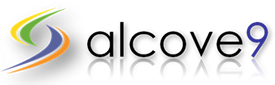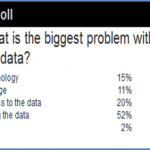If you Google words like, Virtual Filing Systems or File Management Tips, you will find volumes of information on how to file, search for or find your engineering data by setting up (sometimes elaborate) corporate filing standards for storing and therefore retrieving your engineering files, drawings and data.
This is great information and we certainly subscribe to the theory of creating work standards inside of your organization. BUT, there is a paradigm shift occurring in the on-premise search arena that will make all of the pain of virtual filing standards a thing of the past. It is the introduction of a new way of thinking about file naming and storage that makes finding engineering and manufacturing data, or any type of data for that matter, easy – no matter where or how it is stored.
This radically changes our basic assumptions that every file must have a specific type of name and be filed in a predetermined set of folders or sub-, sub-, sub-folders.
Now, this doesn’t mean that you should call your CAD file for the 8th Floor Redesign, “aardvark snuklebump,” but it DOES mean that you will be able to retrieve engineering or manufacturing data by knowing some or any of the pertinent data that can be found through file content, logical file names, project or client names, dates, XREF’S, Title Block information or any other facts that you happen to know about the files you are searching for – even the fact that the now-retired, John Doe created it in the first place.
This means that individuals, managers and IT personnel won’t have to spend inordinate amounts of time setting up standards in the hopes that people will follow them. Instead, you won’t have to worry about it at all. Alcove9 has a set of tools for simple on-premise search. It is called the Alcove9 Suite of Products and includes the a9 Hub, the core of the product line-up, that is an open source software that allows you to find all of your common, flat file formats. From there, you have the option to acquire application connectors that are specific to the software or structured databases that your company uses: like AutoCAD or Aras Innovator or many other PLM, ECM, ERP, MRO or MES programs.
Alcove9 offers a free download of the a9 Hub in two ways. The TEST DRIVE version allows you to try the product using sample data OR you can DOWNLOAD the fully-functional version of the a9 Hub to try with your own data. We know you’ll be pleasantly surprised at how easy it is to find all of your product data with the a9 Hub. For more information on the specific Application Connectors, check out the following areas on our site: a9 Hub, a9 CADViz, a9 AppConnect, a9 AppConnect for AutoCAD and a9 AppConnect for Aras Innovator. There is also a terrific short video overview here.